Microsoft has launched an experimental Copilot Mode in its Edge browser, embedding AI directly into the web experience.
Copilot Mode lets users interact with their browser through a single chat/search box, supporting voice and text commands for tasks like navigation, comparison, and summarization.
Users can grant Copilot access to all open tabs, enabling cross-tab analysis and automation of complex web tasks without tab switching.

The web browser landscape is experiencing a seismic shift as Microsoft rolls out Copilot Mode in Edge. This new experimental feature merges AI with the browsing core, offering a more intuitive and efficient way to interact with the web. Instead of serving as a passive window for internet access, Edge, now with Copilot Mode, becomes an active collaborator—streamlining navigation, managing information overload, and removing friction from online workflows.
When Copilot Mode is enabled, users are greeted by a clean, streamlined interface, featuring a single input box for chat, search, and web navigation. Voice recognition lets you issue commands or ask questions hands-free. This refreshingly simple entry point brings context-aware assistance to every browsing session, whether it’s analyzing open tabs, comparing products, or summarizing lengthy articles.
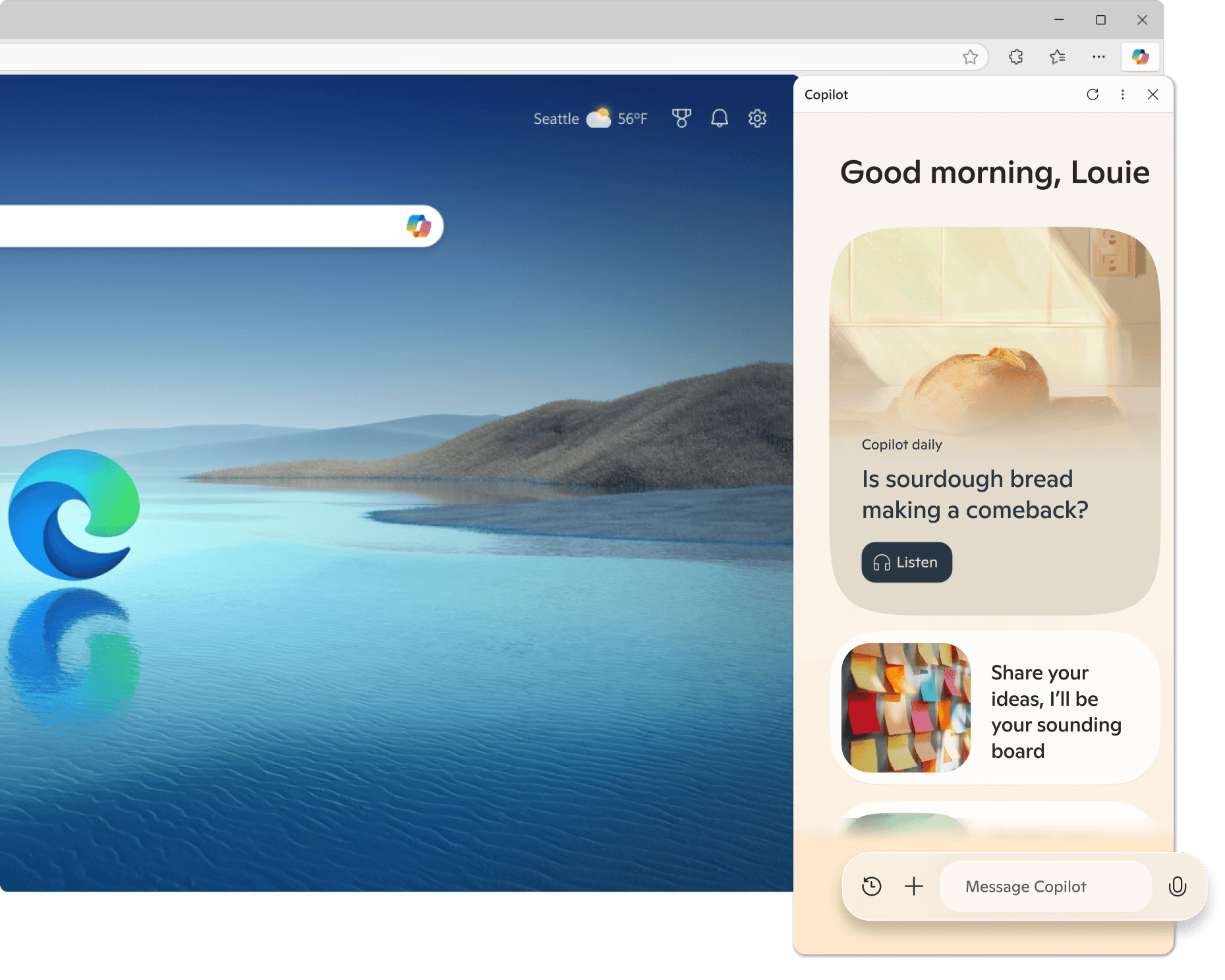
A standout feature is Copilot’s ability to “see” across all your open tabs. This cross-tab context means you can request Copilot to compare hotels, find the best deals, or summarize scattered information without jumping from tab to tab. With further permission, Copilot will be able to access your browsing history and help with real-world tasks—like booking reservations or managing errands—with just a prompt.
Copilot Mode is poised to automate more than just comparisons and summaries. Microsoft is rolling out support for actions like booking travel, making dinner reservations, and placing online orders—directly from the browser. Users will interact conversationally (“Book me a hotel room,” for instance), and Copilot will handle the rest. This evolution blurs the line between browsing and doing, signaling a new era of agentic AI experiences.
Microsoft stresses that users remain firmly in control. Copilot Mode is strictly opt-in—users can enable or disable it and decide what Copilot can access. There are clear, visual indicators when Copilot is active, and Microsoft assures that only the necessary data is processed, never shared without consent. These privacy guarantees are crucial as browsers move from simple portals to powerful, context-aware platforms.
Currently, Copilot Mode is free but only for a limited time. Microsoft has not detailed when it will charge for access or what the subscription model might look like, but hints suggest the most advanced Copilot features may become exclusive to premium plans in the future. Edge users on Windows and Mac can try Copilot Mode by opting in through browser settings.
With Edge’s Copilot Mode, Microsoft is staking its claim in the next phase of browser development—one where AI is not just a feature but the foundation. As rivals like Chrome, Perplexity’s Comet, and OpenAI’s upcoming browser intensify competition, the days of passive browsing are numbered. Microsoft’s bold bet: tomorrow’s browser will be your AI-powered assistant, capable of managing information, taking action, and protecting your privacy—with a human touch.

Editorial Team
futureTEKnow is a leading source for Technology, Startups, and Business News, spotlighting the most innovative companies and breakthrough trends in emerging tech sectors like Artificial Intelligence (AI), Robotics, and the Space Industry.
Discover the companies and startups shaping tomorrow — explore the future of technology today.

Generative Bionics, an Italian spin-out from IIT, is building Physical AI–powered humanoid robots to tackle labor gaps and modernize industrial

This article explores 10 AI-driven supply chain optimization companies to watch in 2026, highlighting how their platforms improve forecasting, logistics,

AWS frontier agents introduce a new era of autonomous AI coders that can build, secure, and run applications for days

Explore the cutting-edge ways AI is enhancing Lean Six Sigma, from real-time process insights to predictive controls, ushering in a

Facing supply chain challenges in 2025? High-performing teams leverage AI for risk management, demand forecasting, supplier analytics, and end-to-end visibility
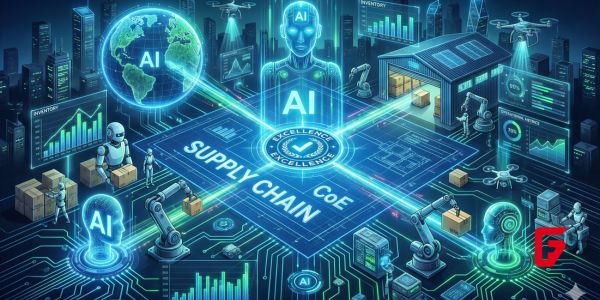
Craft an AI-powered supply chain Center of Excellence that unifies control tower visibility, analytics, and inventory optimization into one strategic

Supply chain leadership is being redefined by AI, intelligent automation, and agentic decision-making, demanding leaders who can engineer end-to-end intelligence

WisdomAI has closed a $50M Series A led by Kleiner Perkins and Nvidia’s NVentures to turn fragmented enterprise data into

Dutch agri-tech startup Saia Agrobotics has raised €10M to expand its greenhouse automation system using AI-powered robots that make farming

Bridgit Mendler’s Northwood Space is pioneering mass-produced ground stations, enabling scalable, high-speed connectivity for the new era of satellite networks

SpaceX aims to nearly double launches from Vandenberg in 2025, facing support from federal agencies but strong objections from the
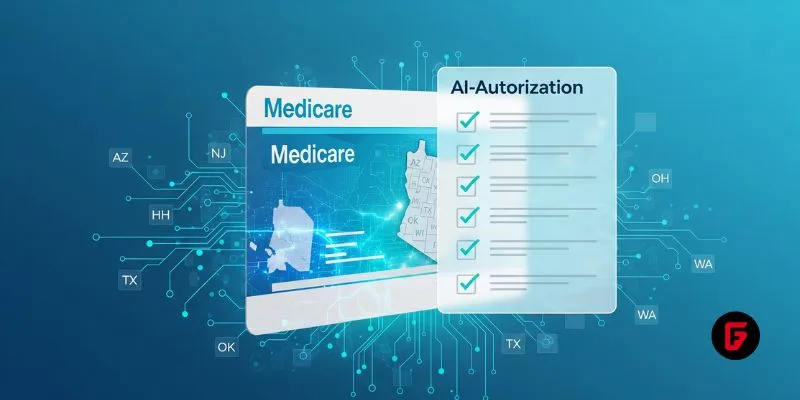
Traditional Medicare will pilot AI-assisted prior authorization in 2026 across six states, focusing on high-risk outpatient services. Clinicians retain final